Page 1 of 1
Dual Sim Card Settings
Posted: Mon Mar 30, 2020 12:48 pm
by hassaansaleem
Hi,
I have been using DW Contacts for years now. Recently, I have purchased Samsung S20 Ultra and I am finding an issue over there.
1- Some Call Logs have missed the SIM Card number e.g. SIM1 or SIM2 (i.e through which sim card the call was received or made from)
Every time have to tap test option (Toolbox>Dual Sim Card Configuration>History) and it works for few days and then issue arises again.
2- What should be my default setting in Toolbox>Dual Sim Card Configuration>Call.
Best Regards,
Hassaan
Re: Dual Sim Card Settings
Posted: Wed Apr 01, 2020 2:27 am
by devin
Hello
Will other settings be lost?
Re: Dual Sim Card Settings
Posted: Thu Apr 02, 2020 9:58 am
by hassaansaleem
No, settings are not lost. But I have to tap "test" again and again after some time to keep the SIM status getting updated. Otherwise SIM Status is lost in Call Settings and call log does not show whether it is for SIM 1 or SIM 2.
I am dependent on my Call logs in DW Contacts but many logs do not show sim status. Please support
Re: Dual Sim Card Settings
Posted: Thu Apr 09, 2020 4:28 pm
by hassaansaleem
Mr. Devnin,
Please reply. My settings are not lost but I have to click test again and again to make it work.
Re: Dual Sim Card Settings
Posted: Fri Aug 07, 2020 3:25 am
by devin
Sorry for the delay. Does it work now? Before the test, you need to use two sim cards to make a call.
Re: Dual Sim Card Settings
Posted: Sat Jul 24, 2021 9:17 am
by luis.ricardo
Hi,
Is there anything I can do to make Call logs, always show SIM card number, without the need of having to tap "test" again and again?
DW Pro V. 3.1.9.9, in Poco F3, with MIUI 12.5, Android 11
Thanks
Re: Dual Sim Card Settings
Posted: Wed Aug 25, 2021 3:50 am
by devin
If you have not replaced the sim card, this action only needs to be done once.
Re: Dual Sim Card Settings
Posted: Wed Aug 25, 2021 9:54 am
by luis.ricardo
The SIM card number is lost. I must “test” again to show it.
Is there anything I can do?
No SIM changes.
Re: Dual Sim Card Settings
Posted: Wed Aug 25, 2021 10:17 am
by devin
Hello
Under what circumstances can the fault be reproduced? Restart the phone or restart the software?
Re: Dual Sim Card Settings
Posted: Thu Aug 26, 2021 10:01 am
by luis.ricardo
It seems that the "system" reset the application.
All permissions are granted and battery as no restrictions.
When the phone is restarted, the SIM card number is also lost.
Re: Dual Sim Card Settings
Posted: Wed Apr 10, 2024 11:45 am
by ads
Hi,
after many years of trouble-free using now (probably after firmware or DW Contacts app update) I got into troubles with dual SIM configuration.
DW Contacts&Phone forgets setting of dual SIM.
After some time, and definitely after restarting the phone, it stops showing which SIM the call was made from or which SIM the call came to. I have to go to Misc/Dual SIM Configuration and under the History tab to press the Test button. Then the SIM tagging in my call history works again for a while.
Notes:
- it stops working after restarting the phone
- after I found out it didn't work, SIM card assignments swapped (in call history, old calls tagged with SIM1 are now tagged as SIM2 and vice versa)
- the original Phone app shows the SIM card identification correctly for all calls in the history
- I also tried selecting a different device type in the configuration (not all, but just a few). And it didn't help. I'm currently using the "Marshmallow+" type, my phone is a Samsung S20.
Some pictures to see this issue: when this feature stops to work, no SIMs are indicated in the hisory:

- Screenshot_20240410_125349_DW Contacts & Phone.jpg (57.32 KiB) Viewed 1489 times
After I do Test in Dual SIM configuration, it will start to correctly display SIM card:
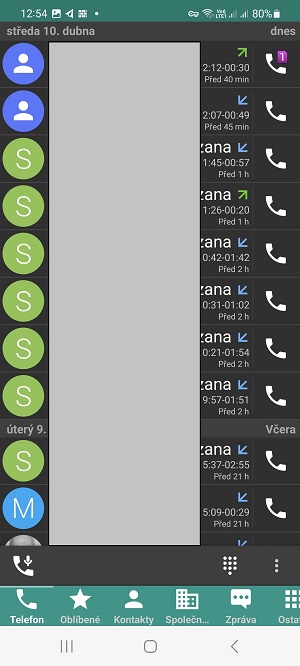
- Screenshot_20240410_125403_DW Contacts & Phone.jpg (55.58 KiB) Viewed 1489 times
But when I restart the phone, DWC will stop to display SIM card ID:
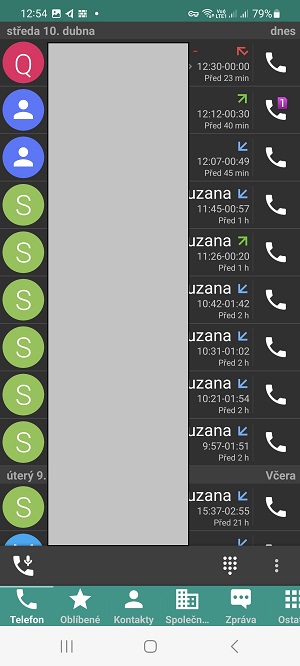
- Screenshot_20240410_125416_DW Contacts & Phone.jpg (57.64 KiB) Viewed 1489 times
So I have to provide Test again. After that it will start to work correctly again. For some time.
Does anyone have any idea what could be causing this and how to fix it?
Regards
Vladimir
Re: Dual Sim Card Settings
Posted: Fri Apr 26, 2024 6:42 am
by devin
Hello
The latest version has fixed this issue. For older versions, you need to set DW Contacts as the default phone program.
Re: Dual Sim Card Settings
Posted: Fri May 03, 2024 8:30 pm
by ads
I have version 3.3.3.4 installed.
Google Play says it's the current version available as of 4.2.2024. I have a feeling this version doesn't solve the problem. It even seems that it is since February that these problems have occurred (before February, the indications of the used SIM are cleared for all calls, and since February they are alternately cleared/displayed, depending on whether I have just reinitialized the SIM display).
Re: Dual Sim Card Settings
Posted: Fri May 03, 2024 8:34 pm
by ads
devin wrote: ↑Fri Apr 26, 2024 6:42 am
... set DW Contacts as the default phone program.
By the way: I can't set DWC as the default phone program, because it is not offered as a phone application at all.